Ethernet 10 / 100 / 1000 Mbit RJ45 wiring diagram and cable распиновка и описание @ pinouts.ru
There are several specifications of Ethernet RJ-45 connection over twisted pair: oldest 10Mbit (Ethernet), old but still used 100Mbit (Fast Ethernet), modern 1Gbit (Gigabit ethernet) or newest 10Gbit ethernet. Ethernet cable for any of those interfaces may be easily crimped by yourself.
Ethernet is officially standardized by IEEE standard 802.3. It was originally developed by Xerox Corporation in cooperation with DEC and Intel in 1976. Nowdays ethernet over twisted pair (RJ-45 connection) runs at 10Mb, 100Mb, 1Gb or 10Gb per second. Ethernet uses a bus (very old coaxial cable) or star topology (standard UTP cable ewuipped with RJ-45 connectors).
Ethernet RJ45 connection and cable
Almost every ethernet network use Unshielded Twisted Pair (UTP) cable ended with RJ-45 connectors. Category 5 (CAT5), Category 5e or Category 6 (CAT6) cables are widely used, but other variations are available. EIA/TIA specifies RJ-45 connectors — properly called 8P8C — (ISO 8877) for UTP (unshielded twisted pair) cable.
100BASE-TX (IEEE 802.3u) was introduced in 1995 and remained the fastest version of Ethernet before the introduction of Gigabit Ethernet. It runs on UTP data or optical fiber cable in a star wired bus topology, similar to 10BASE-T where all cables are attached to a hub. Fast Ethernet RJ-45 connected devices are generally backward compatible with existing 10BASE-T systems. The segment length for a 100BASE-T cable is limited to 100 metres. 100BASE-TX runs over two wire-pairs inside a Category 5 cable or above. Like 10BASE-T, the active pairs in a standard connection are terminated on pins 1, 2, 3 and 6.
1000BASE-T (also known as IEEE 802.3ab) is a standard for Gigabit Ethernet over copper wiring. The Gigabit RJ45 connection requires, at least Category 5 cable (the same as 100BASE-TX), but Category 5e cable (Category 5 enhanced) or Category 6 cable may also be used and is often recommended. 1000BASE-T requires all four pairs to be present and is far less tolerant of poorly installed wiring than 100BASE-TX.
10GBASE-T (IEEE 802.3an-2006) is a standard released in 2006 to provide 10 Gbit/s connections over unshielded or shielded twisted pair cables, over distances up to 100 metres. Category 6a cable is required to reach the full distance and category 6 may reach a distance of 55 metres. The line encoding used by 10GBASE-T is the basis for the slower 2.5GBASE-T and 5GBASE-T standard, implementing a 2.5 or 5.0 Gbit/s connection over existing category 5e or 6 cabling. Cables which will not function reliably with 10GBASE-T may successfully operate with 2.5GBASE-T or 5GBASE-T if supported by both ends.
RJ45 ethernet connection pinout
There are two standards for network RJ45 cable wiring: EIA/TIA 568A and EIA/TIA 568B. Both are correct. You may use either of them to crimp the Ethernet RJ45 network cable.
Note: It is very important that a single pair be used for pins 1 and 2; 3 and 6, 4 and 5, 7 and 8. If not, performance will be degraded.

The ethernet cable wiring is simple. You must have some RJ-45 connectors, UTP cable, Rj-45 Modular Connector Crimper and a hand. The ethernet cable,connectors and Connector Crimper are available at local computer store or most electrical centers.
Pull the cable off the reel to the desired length and cut.

Inside the ethernet cable, there are 8 color coded wires. They are twisted into 4 pairs of wires. One wire in the pair is a solid colored and the other is a primarily white with a colored stripe. Start on one end and strip the cable jacket off (about 2-3cm) using a stripper or a knife. The insulation of cable wires must remain intact!

Untwist the pairs and align the wires in the correct order (see the EIA/TIA 568B or EIA/TIA 568A pinout above ). Flatten the wires and trim the ends of the wires, leaving approximately 12-14 mm in wire length. Check the correct order, flattness and tightness of wires bundle.
Hold the RJ-45 connector (clip down) and carefully insert wires into the connector.

Each wire should be inserted as deep as possible (to the front of the RJ45 plug).

Check the wires order once again. Carefully hold the wire and firmly crimp the RJ-45 with the modular connector crimper.

Repeat the above for the second RJ45 connector of cable.

That’s all. Test the Ethernet cable.
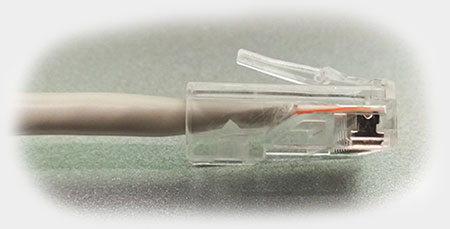
What if your Ethernet cable is failed to function?
Check the following:
Did you align wires in correct order on both ends of cable? Is pin 1 of connector wired with white-orange (EIA/TIA 568A) or white-green (EIA/TIA 568B) on both ends of cable?
If not, cut off connector and repeat above steps with NEW RJ45 connector.
Did you tightly press all metal pins of RJ45 connector?
Tightly crimp the connector with the crimper once again.
There are four most common Unshielded Twisted Pair Ethernet standards available nowdays:
| Name | Speed | Standard | Wires used | Comments |
|---|---|---|---|---|
| 10BASE-T | 10Mb/s | 802.3i | 2 pairs: pins 1,2,3,6 | Runs over four wires on a Category 3 or Category 5 cable. |
| 100BASE-TX | 100Mb/s | 802.3u | 2 pairs: pins 1,2,3,6 | CAT5 copper cabling with two twisted pairs. |
| 1000BASE-T | 1000Mb/s | 802.3ab | 4 pairs: pins 1,2,3,4,5,6,7,8 | |
| 10GBASE-T | 10000Mb/s | 802.3an | 4 pairs: pins 1,2,3,4,5,6,7,8 | Uses category 6a cable. |
Ethernet UTP cable length:
Each network segment cable length may be up to 100 meters, although several chip manufacturers claim 150 meters. Autonegotiation is a requirement for using 1000BASE-T, according to the standard. Several device drivers will allow you to force 1000 Mbps full duplex to eliminate autonegotiation issues.
UTP network cabling
The original specification for category 5 cable was defined in ANSI/TIA/EIA-568-A, with clarification in TSB-95. These documents specified performance characteristics and test requirements for frequencies of up to 100 MHz. Category 5 cable included four twisted pairs in a single cable jacket. It was most commonly used for 100Mbit/s networks, such as 100BASE-TX Ethernet, although IEEE 802.3ab defined standards for 1000BASE-T — gigabit Ethernet over category 5 cable. Cat 5 cable typically had three twists per inch of each twisted pair of 24 gauge copper wires within the cable. The twisting of the cable reduces electrical interference and crosstalk.
Cat 5e cable is an enhanced version of Cat 5 that adds specifications for far-end crosstalk, usually used for gigabit ethernet. Cat 5e cable does not enable longer cable distances for Ethernet networks: horizontal cables are still limited to a maximum of 90 m in length. Cat 5e cable performance characteristics and test methods are defined in TIA/EIA-568-B.2-2001.
Category 6 cable, commonly referred to as Cat 6, is a standardized twisted pair cable for Ethernetand other network physical layers that is backward compatible with the Category 5/5e and Category 3 cable standards. Compared with Cat 5 and Cat 5e, Cat 6 features more stringent specifications for crosstalk and system noise. The cable standard also specifies performance of up to 250 MHz compared to 100 MHz for Cat 5 and Cat 5e. Whereas Category 6 cable has a reduced maximum length of 55 meters when used for 10GBASE-T,
Ethernet 10/100Base-T ( RJ-45) connector распиновка и описание @ pinouts.ru
Nowdays ethernet is a most common networking standard for LAN (local area network) communication, officially standardized by IEEE standard 802.3. Nowdays ethernet runs at
| Pin | Description | 10base-T | 100Base-T | 1000Base-T4 |
|---|---|---|---|---|
| 1 | Transmit Data+ or BiDirectional | TX+ | TX+ | BI_DA+ |
| 2 | Transmit Data- or BiDirectional | TX- | TX- | BI_DA- |
| 3 | Receive Data+ or BiDirectional | RX+ | RX+ | BI_DB+ |
| 4 | Not connected or BiDirectional | n/c | n/c | BI_DC+ |
| 5 | Not connected or BiDirectional | n/c | n/c | BI_DC- |
| 6 | Receive Data- or BiDirectional | RX- | RX- | BI_DB- |
| 7 | Not connected or BiDirectional | n/c | n/c | BI_DD+ |
| 8 | Not connected or BiDirectional | n/c | n/c | BI_DD- |
Length of CAT5 cable runs should not exceed 100 meters.
Please note that it is very important that a single pair be used for pins 1 and 2; 3 and 6, 4 and 5 (if used), 7 and 8 (if used) in any common straight-thru UTP Cat5 network cable. If not, performance will degrade. Also note that TX & RX should be swapped if two computers are connected without switch/hub and for connecting some devices without MDI-X autosensing (see UTP crossover cable).
Питания через Ethernet (PoE) — распиновка
Питание через Ethernet является технологией, которая позволяет IP телефоны, беспроводные очки LAN Access, сетевой безопасности камеры и другие терминалы IP-основе, чтобы получать питание, параллельно к данным, по существующей CAT-5 инфраструктуры Ethernet без необходимости внесения каких-либо изменений в это. Описанный стандартом IEEE 802.3af.
PoE интегрирует данные и питание по тем же проводам, он держит структурированной кабельной безопасным и не мешает параллельной работы в сети. PoE обеспечивает 44-57В постоянного напряжения в течение незащищенного витая пара для терминалов потребляя до 25 Вт, в зависимости от версии стандарта в использовании. Есть несколько распространенных методов для передачи власти над кабелей Ethernet, два из которых были стандартизированы в IEEE 802.3 комитета. Мощность может быть передан на неиспользованных (запасной) проводников кабеля, так как только два из четырех пар необходимы для наиболее часто используемых 10Mbit/s-100Mbit/s физических слоев (Альтернативная В) или власти могут быть переданы на проводниках данных путем подачи напряжения синфазного каждой паре (Альтернативная A).
IEEE 802.3af стандарт POE распиновка:
| Штифт | Альтернативная | Вариант B |
| 1 | Vport Положительный | |
| 2 | Vport Положительный | |
| 3 | Vport Отрицательный | |
| 4 | Vport Положительный | |
| 5 | Vport Положительный | |
| 6 | Vport Отрицательный | |
| 7 | Vport Отрицательный | |
| 8 | Vport Отрицательный |
Оригинальные 802.3af-2003 PoE устройства стандарта IEEE до 15,4 Вт постоянного тока (минимум 44 В постоянного тока и 350 мА) для каждого устройства.
Новый стандарт PoE PoE + IEEE 802.3at-2009 обеспечивает до 25,5 Вт мощности. Некоторые производители объявили продукты, которые предлагают до 51 Вт мощности по одному кабелю, используя все четыре пары в кабеле категории 5.
POE устройства распиновки различных производителей
| СТАНДАРТ | ИСТОЧНИК | НАГРУЗКИ | ПРИМЕЧАНИЯ | |||||||||
|---|---|---|---|---|---|---|---|---|---|---|---|---|
| Разъем RJ-45 Ethernet число контактный | ||||||||||||
| Источник напряжения | 1 | 2 | 3 | 4 | 5 | 6 | 7 | 8 | Напряжение нагрузки | Нагрузка DC разъем | ||
| IEEE 802.3af используя пар данных | 48 В DC, защищены | RX, DC + | RX, DC + | Техас, DC- | запасной | запасной | Техас, DC- | запасной | запасной | (Встроенный) | Отраслевой стандарт для активного PoE | |
| IEEE 802.3af используя запасные пары | 48 В DC, защищены | RX | RX | Техас | DC + | DC + | Техас | DC- | DC- | (Встроенный) | Отраслевой стандарт для пассивного PoE | |
| Intel, Символ, Ориноко | Обычно 12 или 24 В постоянного тока | RX | RX | Техас | DC + | DC + | Техас | DC- | DC- | (Встроенный) | Большинство брендов PoE | |
| Cisco (OLD старый стандарт) | 48 В DC | RX | RX | Техас | DC- | DC- | Техас | DC + | DC + | (Встроенный) | Старые Cisco полярность REVERSED | |
| Cisco (Новый старый стандарт) | 48 В DC | RX | RX | Техас | DC + | DC + | Техас | DC- | DC- | (Встроенный) | Новый Cisco является IEEE совместимый | |
|
Cisco (очень необычный) | 28 В DC | DC + | DC- | Техас | Северная Каролина | Северная Каролина | Техас | RX | RX | (Встроенный) | Посещение на Cisco 7936 конференц-станции | |
| D-Link (адаптер) | 48 В DC | RX | RX | Техас | DC + | DC + | Техас | DC- | DC- |
Этот e-mail адрес защищен от спам-ботов, для его просмотра у Вас должен быть включен Javascript | DC коаксиальный 5.5/2.5mm | D-Link адаптер PoE для продуктов других PoE. |
| Apple Macintosh AirPort PoE, Экстрим | 48 В DC | RX | RX | Техас | DC? | DC? | Техас | DC? | DC? | Старинная к??? | DC коаксиальный (???) | Mac Полярность жительства |
| HyperLink | Многие DC тока Available | RX | RX | Техас | DC + | DC + | Техас | DC- | DC- | же, как и вход | Коаксиальный DC и другие доступные | Множество вариантов, доступных, чтобы соответствовать большинству марок PoE |
| Нью-Йорк Беспроводной Раскатать собственный | 12 или 24 или 48 В DC | RX | RX | Техас | DC + | DC + | Техас | DC- | DC- | же, как и вход | DC коаксиальный или как логика включения | Нью-Йорк Беспроводной PoE |
| 3Com AirConnect | 24 В постоянного тока | RX | RX | Техас | запасной | запасной | Техас | DC + | DC- | 3Com AIRConnect беспроводных точек доступа | ||
| Alvarion В.Л. | 55 В постоянного тока | RX | RX | Техас | DC + | DC- | Техас | DC + | DC- | |||
| TP-Link TL-SF1008P | DC- | DC- | DC + | DC + | ||||||||
PoE — питание устройства должны подчиняться следующим требованиям:
| Параметр | Мин | Макс |
| Подпись Сопротивление, кОм | 23.75 | 26.25 |
| Время запуска (пока я> 10 мА), мс | 300 | |
| Потребляемая мощность, Вт | 12.95 | |
| Операционная Диапазон входного напряжения, В | 36 | 57 |
| Должен Включите Напряжение, В | 44 | |
| Необходимо отключить напряжение, В | 30 В | |
| Входной ток (@ 36VDC), мА | 10 | 350 |
| Входной ток, Пик, мА | 400 |
Ethernet 10/100Base-T (RJ-45) разъем — распиновка
Ethernet 10Base-T / 100Base-TX распиновка. Широко используется в сетевых устройств Ethernet. То же разъем и распиновка как для 10Base-T, 100Base-TX и 1000Base-T.
Наших дней Ethernet является наиболее распространенным сетевым стандартом для локальной сети (локальная сеть) связи, официально стандартизирован IEEE стандарта 802,3. Наших дней Ethernet работает на 10Mb (10BASE-T), 100Mb (100Base-T) или 1Gb (1000Base-T) в секунду. Первоначально он был разработан Xerox Corporation в сотрудничестве с декабря и Intel в 1976 году. Ethernet использует шину (старый коаксиальный кабель) или топологии звезда (стандартный UTP кабель). Большинство локальных сетей сети используют неэкранированная витая пара (UTP) кабель. Категория 5 (CAT5) кабель широко используется, но другие варианты имеются. EIA / TIA определяет RJ-45 разъемы — правильно называемые 8P8C — (ISO 8877) для UTP (неэкранированная витая пара) кабель. (RJ45 относится к набору разъемов за пределами Стандартной 8P8C но бывший заменил последний в обиходе).
| Штифт | Описание | 10Base-T | 100Base-T | 1000Base-T |
|---|---|---|---|---|
| 1 | Передача данных + или BiDirectional | TX + | TX + | BI_DA + |
| 2 | Передача данных или двунаправленной | TX- | TX- | BI_DA- |
| 3 | Прием данных + или двунаправленный | RX + | RX + | BI_DB + |
| 4 | Не подключен или BiDirectional | н / с | н / с | BI_DC + |
| 5 | Не подключен или BiDirectional | н / с | н / с | BI_DC- |
| 6 | Прием данных-или двунаправленным | RX- | RX- | BI_DB- |
| 7 | Не подключен или BiDirectional | н / с | н / с | BI_DD + |
| 8 | Не подключен или BiDirectional | н / с | н / с | BI_DD- |
Длина кабеля CAT5 трасс не должна превышать 100 метров.
Обратите внимание, что это очень важно, что одна пара используется для контактов 1 и 2, 3 и 6, 4 и 5 (если используется), 7 и 8 (если используется) в любом общей прямой проход UTP CAT5 сетевого кабеля . Если нет, то производительность будет деградировать. Также отметим, что Техас & RX должны быть заменены, если два компьютера подключены без коммутатору / концентратору и для подключения некоторых устройств без MDI-Х с автоматическим определением (см. UTP кабель кроссовера ).



